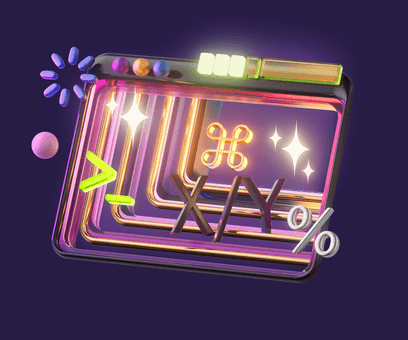CLI UX Design
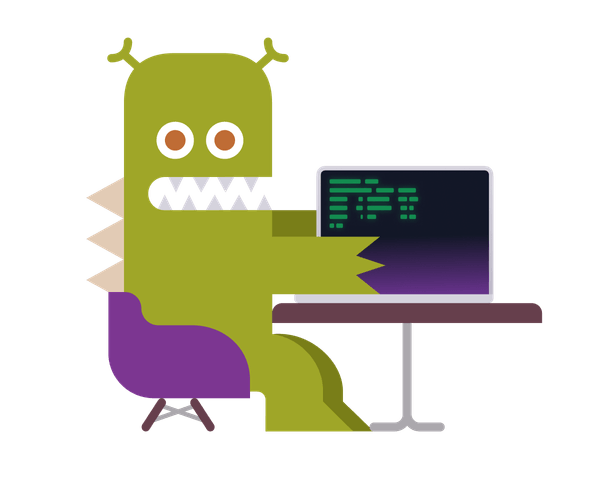
Share on
Skills
- Lean Software Development
- Go
- Rust
- JavaScript
- Accessibility
Have you ever wondered how many of your users drop off before completing the setup wizard in the terminal? While it’s common to focus on improving user experience on the web, CLI applications often don’t get the same level of attention, despite being a vital part of a developer’s daily workflow.
Our approach is to treat the experience of running a CLI as an integral part of the overall user experience, warranting the focused eye of a product designer.
Some basic principles of good CLI UX
How it works
First off, we recommend setting up telemetry to track and analyze the user journey within your CLI. The aim is to identify where users are dropping off the most. The next step involves addressing these critical points of exit. Finally, we’re here to offer actionable suggestions to enhance the overall UX of your CLI app. This includes optimizing error messages to be more user-friendly, ensuring that process statuses clearly indicate their current state, and much more.
What’s next
As mentioned earlier, the CLI is just one aspect of the developer experience. We’re excited to help you enhance other areas of your interface. We can make your documentation more accessible, improve your web forms, and even design and develop an MVP from the ground up.
Share your goals and challenges with us and receive practical, proven advice for your product—all for free!