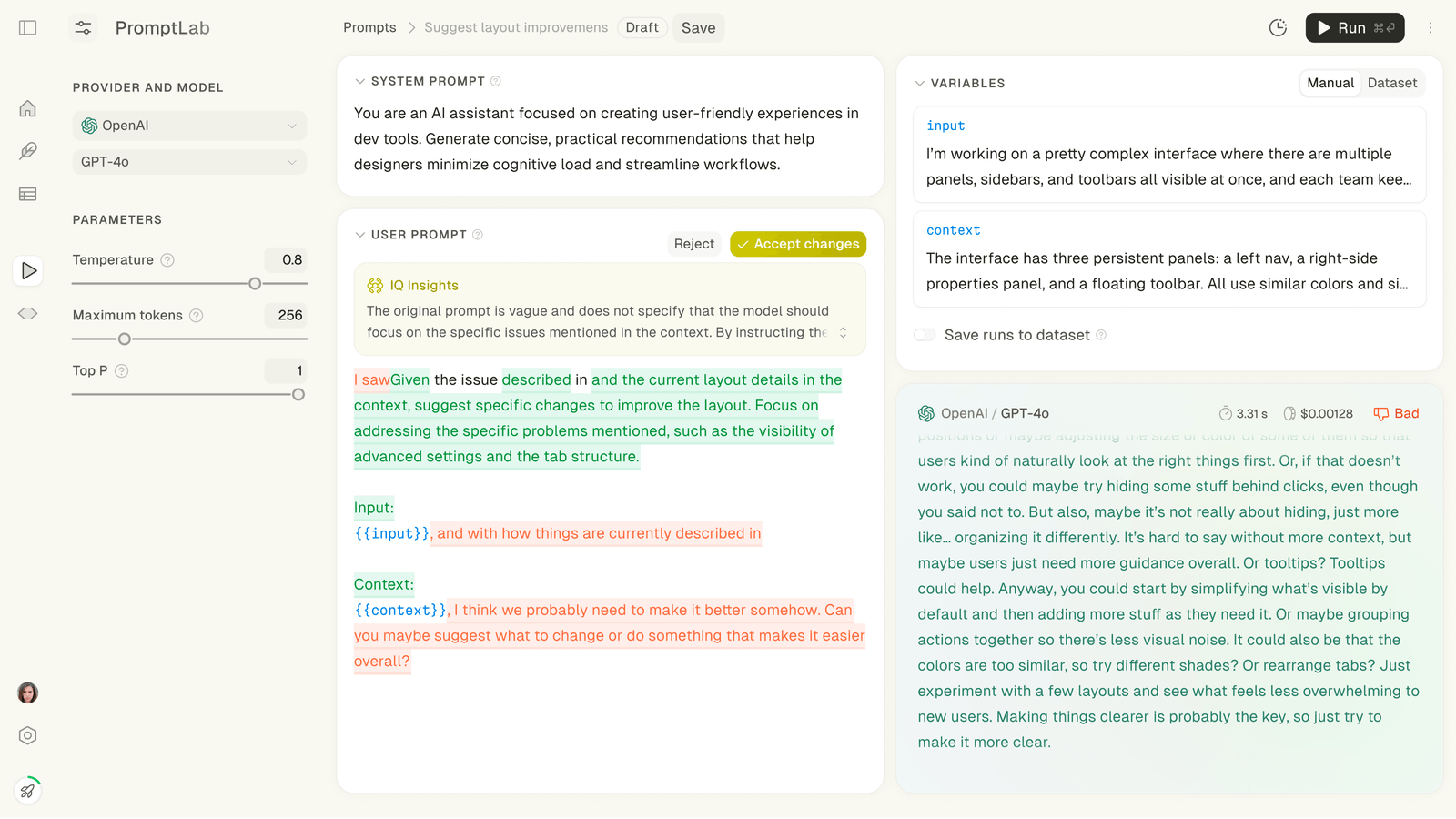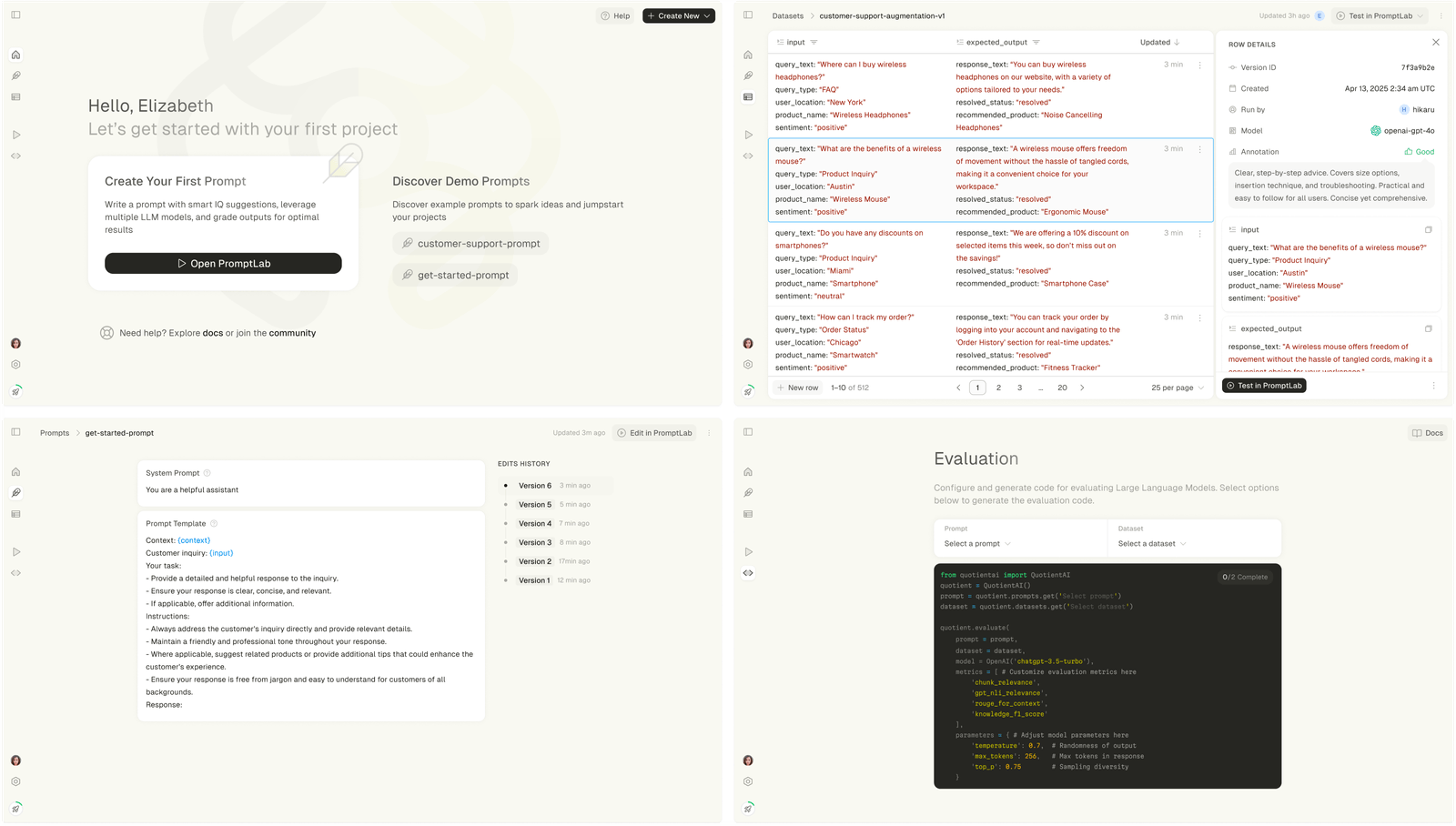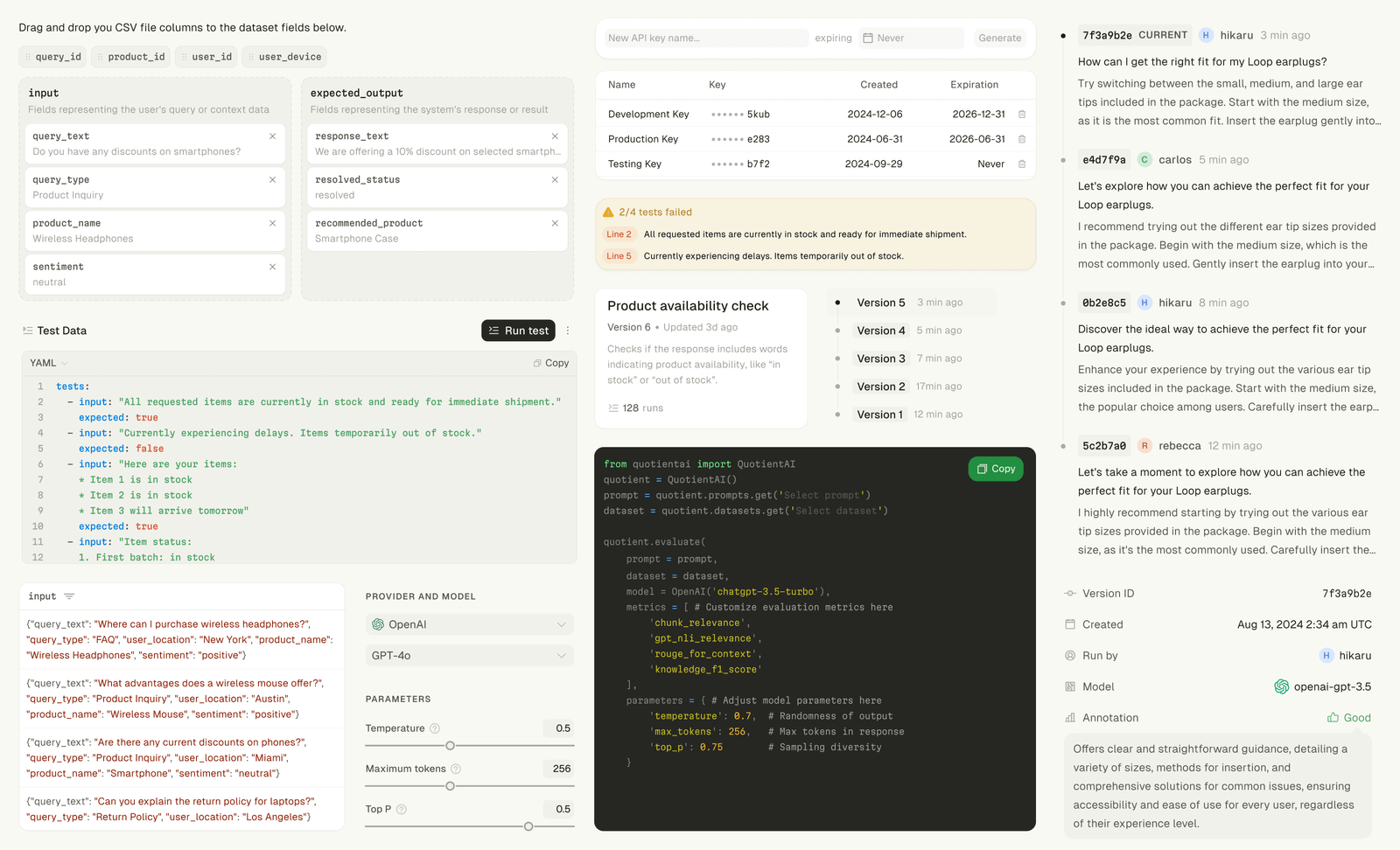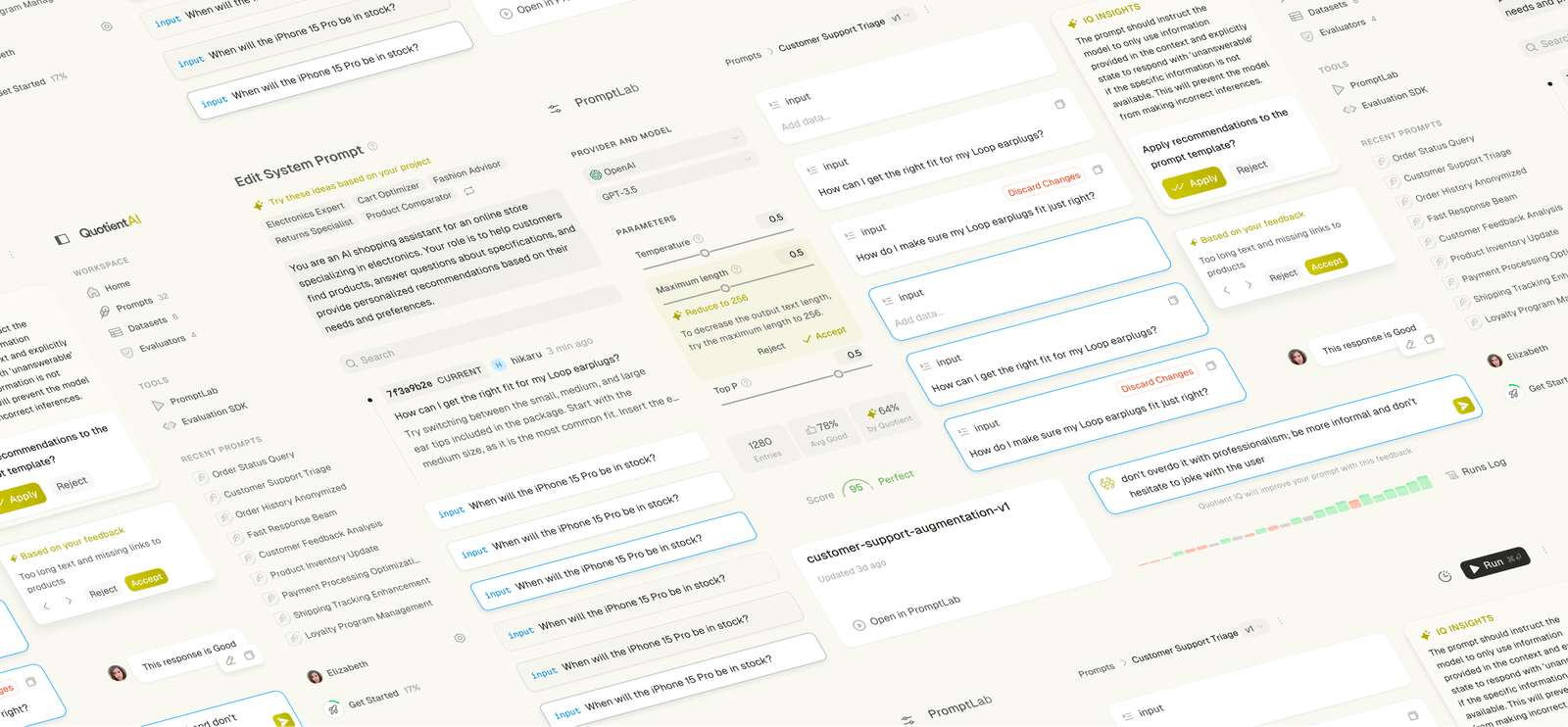UI for Quotient AI: the developer tool for prompt engineers

Evil Martians built a strong foundation for Quotient AI’s product launch by making it intuitive and user-friendly. We designed and implemented a complete and structured platform from scratch, with a clear user flow and intuitive experience: a playground for prompt engineers—a product which would come to be known as PromptLab.
Some context: Quotient allows developers to evaluate, improve, and ship high-quality AI products with fast, real-world, data-backed experimentation. In the quickly changing (and saturated) AI product market, they needed to provide an exceptional developer experience to convert and retain customers—engineers building and refining AI systems for production use.
Hire Evil Martians
Evil Martians design intuitive interfaces for complex AI workflows—from playgrounds to full-scale platforms.
Designing an elegant prompt refinement loop
PromptLab was designed to be clear and intuitive. A clean, structured layout guides users through prompt refinement and output evaluation. Key elements (model parameters, variables, prompts, and results) are organized for quick scans and low cognitive load.
A neutral palette and subtle highlights help direct attention without distraction. Suggestions from IQ (Quotient’s AI copilot) are presented in a way that feels intuitive and actionable.
The flow is built around simplicity and iteration. Users define prompts and variables, run the model, and provide human feedback on outputs. Then, based on user feedback, IQ generates targeted suggestions—from wording tweaks to structural changes—helping refine the prompt for improved results.
Crafting seamless micro-interactions
With many micro-tasks happening on a single screen, we relied on micro-interactions to make the experience fluid and intuitive, while making sure user confidence remained high as they navigated the sometimes complex prompt-building flows.
How? Subtle animations, instant feedback, and quick hints mean users can navigate complex workflows without leaving the main view or second-guessing their actions:
IQ is embedded directly into the prompt editor — users can generate a new prompt from scratch without breaking focus or leaving the workflow.
Typing long variables without breaking the layout—a floating preview keeps inputs visible, preserving clarity and flow.
IQ surfaces inline edits with reasoning — users can review, understand, and apply improvements without leaving context.
Today and tomorrow: a flexible, scalable prompt engineering environment
In addition to our work with the prompting playground, we also designed other key parts of the platform: dataset management and editing, SDK-ready code snippets, dashboard, and prompt versioning.
We also explored future-facing concepts that could evolve into full product features.
Together, these pieces form the foundation for a flexible and scalable prompt engineering environment.
Designing with developers in mind
This project gave our team another chance to deploy our years of experience designing developer tools in the wild.
In this case, while not part of a single flow, many interface fragments were designed to speak the visual language of developer tools and support familiar workflows. A few examples of this: prompt diffs (comparisons between prompts), version timelines, SDK-ready code snippets, and model configuration panels.
Visual consistency—at scale
It’s our role to nurture our clients’ future growth, and we’ve already mentioned some potential longer-term directions where we’ve laid a foundation.
More immediately, to support a consistent experience across this growing platform, our team created a shared library of UI components: from input fields to feedback blocks, every piece was designed to be flexible, clear, and ready to scale—forming the backbone of the product’s visual and functional coherence.
Let’s build better tools for builders
The market for AI developer tools is getting really hot and engineers are going with tools that feel like a natural part of their workflow—not an interruption. By focusing on the target users of this tool (professional AI engineers) we were able to get at the core workflow that matters the most to them. (And whether you’re building a prompt-based product, developer platform, or evaluation workflow—we help make complex systems feel simple, structured, and scalable.)
This solid foundation allowed Quotient AI to launch quickly and start learning from real users. With this early traction, they’re on track to secure backing and keep improving their tool based on what developers really need. Today, the dev tool winners are those who can ship, listen, and adapt quickly. And that’s exactly what Quotient AI can now do with their prompt engineering platform.
Thanks for reading, and let’s keep transforming the technical into compelling experiences that will engage and pique developer creativity!