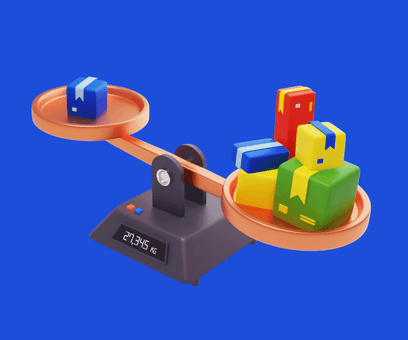Framework-agnostic usage
Features could be defined dynamically:
features = FeatureToggles.build do
# define env var prefix to enable features
# globally by passing MY_PREFIX_BAR=1
env "MY_PREFIX"
feature :bar do
user.can_bar?
end
feature :foo do |user: nil|
!user.nil? && user.can_foo?
end
end
features.enabled?(:bar)
features.enabled?(:bar, user: user)
features.for(user: user).enabled?(:foo)or loaded from files:
features = FeatureToggles.build(["/path/to/features.rb"])Rails usage
This is step-by-step guide to add feature_toggles to Rails application.
Step 0. (optional) Add features to User model
class AddFeaturesToUsers < ActiveRecord::Migration
def change
# we use a `features` array column to store user's active features
add_column :users, :features, :string, array: true, default: []
end
endStep 1. Define features
Features from file <rails-root-or-engine>/config/features.rb are loaded by convention.
# config/features.rb
env "FEATURE"
feature :chat do |user: nil|
user&.features.include?("chat")
endFeatures will be available at Rails.features after the end of application initialization.
Step 2. Add current_features helper and use it.
class ApplicationController < ActionController::Base
# ...
helper_method :current_features
def current_features
Rails.features.for(user: current_user)
end
endStep 3. Use current_features.
For example, in your navigation template:
<ul>
<% if current_features.enabled?(:chat) %>
<li><a href="/chat">Chat</a></li>
<% end %>
</ul>Or in your controller:
class ChatController < ApplicationController
def index
unless current_features.enabled?(:chat)
return render template: "comming_soon"
end
end
endMetadata
You can add arbitrary metadata to features:
feature :manual_quantity_backsync, icon: :updated, description: "Manual quantity sync for imported products" do |user: nil|
!!user&.features&.fetch("manual_quantity_backsync", false)
endThat metadata can be later programmatically accessed and exposed into admin panels, API documentation, etc.
Rails.features.first.metadata
# => { icon: :updated, description: "Manual quantity sync for imported products" }